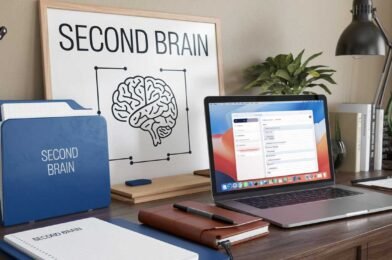Understanding Deliberate Practice: The Science of Excellence
Deliberate practice represents a research-based approach to skill acquisition that systematically differentiates elite performers from their peers across diverse domains. First identified by psychologist K. Anders Ericsson through his pioneering research in the 1990s, this method transcends simplistic notions of “practice makes perfect” to establish a rigorous framework for continuous improvement. While conventional practice often involves comfortable repetition of familiar skills, deliberate practice deliberately operates at the edge of current capabilities, targeting specific weaknesses through structured activities designed to overcome them. This fundamental distinction explains why many professionals plateau despite years of experience—they accumulate hours of activity without implementing the precise mechanisms that drive substantial skill development.
The neurological foundations of deliberate practice reveal why conventional approaches to skill acquisition often prove inadequate. Research utilizing advanced neuroimaging techniques demonstrates that deliberate practice triggers myelination—the process where neural pathways are insulated with fatty tissue, dramatically increasing signal transmission speed between neurons. This biological adaptation only occurs when specific neural circuits are intensively activated through focused, challenging practice. Additionally, deliberate practice facilitates dendritic branching, where neurons develop new connections in response to targeted stimulation, creating more robust neural networks associated with expert performance. These neurological adaptations explain why deliberate practice must incorporate specific elements absent from routine activities—namely, appropriate difficulty, immediate feedback, and focused attention.
Deliberate practice operates through four key mechanisms that distinguish it from routine performance. First, it employs tight feedback loops where performance deviations are immediately identified and corrected, preventing the reinforcement of suboptimal patterns. Second, it utilizes progressive overload, systematically increasing challenge levels as capabilities improve to maintain optimal difficulty. Third, it leverages distributed practice effects, scheduling training sessions to maximize consolidation of neural adaptations between practice periods. Finally, it harnesses retrieval-based learning, where information or skills must be actively recalled rather than passively reviewed, strengthening neural pathways through the effortful reconstruction of knowledge.
Common misconceptions about expertise development continue to impede professional growth in many fields. The popular “10,000-hour rule”—a simplified interpretation of Ericsson’s research—incorrectly suggests that expertise development is primarily about accumulating practice time. However, the research clearly demonstrates that the structure and quality of practice determine outcomes far more than quantity alone. Similarly, the persistent myth that innate talent primarily determines performance ceilings has been consistently refuted by research showing that cognitive and physical characteristics become less predictive of achievement as deliberate practice accumulates. Understanding these scientific foundations allows professionals to implement evidence-based approaches to skill development rather than relying on conventional wisdom or intuitive methods that often yield disappointing results despite substantial time investments.
Identifying High-Impact Skills: Where to Focus Your Efforts
Strategic skill selection represents the critical first step in implementing effective deliberate practice. Rather than attempting to improve across all dimensions simultaneously—an approach that typically yields superficial gains—elite performers methodically identify specific skills offering disproportionate returns on invested effort. This selective approach requires analyzing your professional domain through the lens of leverage points—areas where relatively modest skill improvements generate outsized performance impacts. Begin by conducting a performance diagnosis that distinguishes between limiting factors (skills that currently constrain your overall effectiveness) and differentiating factors (capabilities that separate top performers from average ones in your field). This analysis requires objective self-assessment complemented by external feedback to overcome the blind spots that naturally develop in self-evaluation.
Developing skill selection frameworks provides structure to what might otherwise become a subjective process. The Pareto analysis technique identifies skills exhibiting 80/20 characteristics—those where 20% of capabilities potentially deliver 80% of performance outcomes. Similarly, the bottleneck identification approach focuses on the weakest links in your professional capability chain, recognizing that overall performance is often constrained by specific skill deficiencies rather than average capability levels. The “future-proofing” framework analyzes emerging industry trends to identify skills likely to increase in value as your field evolves, allowing you to develop capabilities before they become widely recognized as essential. These structured approaches prevent the common pitfall of gravitating toward comfortable skill areas rather than those offering the greatest professional leverage.
Industry-specific priorities create important contextual differences in high-impact skill selection. In technology fields, capabilities that enhance learning velocity—such as systematic debugging techniques, architecture pattern recognition, or first-principles thinking—typically yield higher returns than domain-specific knowledge that rapidly becomes obsolete. For management professionals, skills facilitating effective decision-making under uncertainty and emotional intelligence competencies enabling team alignment often provide greater leverage than technical expertise. In creative industries, methods for systematically generating and evaluating novel concepts typically distinguish exceptional performers more than technical execution abilities. These industry patterns provide valuable reference points for individual skill selection while recognizing that specific roles and career stages create unique skill leverage profiles.
Skill interdependencies create complex relationships that must be considered during selection. Some capabilities function as foundational skills that enable the development of numerous downstream abilities. For example, in knowledge work, information synthesis methods provide a foundation that enhances research, decision-making, and communication capabilities. Others operate as multiplier skills that amplify the effectiveness of existing capabilities—systematic thinking frameworks frequently serve this function by enhancing how effectively domain knowledge can be applied to novel situations. When designing a deliberate practice regimen, prioritize foundational and multiplier skills that create positive cascading effects throughout your professional capability portfolio. This strategic approach to skill selection creates the conditions for exponential rather than linear growth by targeting capabilities with complex positive externalities rather than isolated competencies.
Designing Effective Practice Routines for Professional Skills
Designing effective deliberate practice activities requires translating abstract skills into concrete, repeatable exercises. Begin by deconstructing complex professional capabilities into constituent sub-skills that can be isolated and intensively developed. For example, rather than practicing “presentation skills” broadly, isolate specific elements like narrative structure development, visual data representation, or audience engagement techniques. For each sub-skill, create practice activities exhibiting four essential characteristics. First, ensure they operate at the edge of current capabilities—challenging enough to require full concentration but not so difficult as to be impossible. Second, incorporate immediate, objective feedback mechanisms that reveal performance discrepancies. Third, design activities allowing for high repetition counts, creating opportunities for pattern recognition and technique refinement. Finally, structure exercises to focus exclusively on targeted skill components rather than diffusing attention across multiple capabilities simultaneously.
Feedback mechanisms represent the central nervous system of effective deliberate practice, enabling continuous correction and refinement. Objective measurement tools provide the most reliable feedback foundation—examples include recording and analyzing presentations, utilizing computational tools to evaluate written communication, or implementing standardized assessment rubrics for complex outputs. Supplement these objective measures with carefully selected external feedback sources, ideally individuals possessing domain expertise and psychological safety to provide candid observations. Implement structured feedback protocols that separate observation from interpretation and recommendation, preventing defensive responses that inhibit skill development. Additionally, develop self-feedback capabilities through metacognitive routines—brief reflection protocols conducted immediately after performance to identify specific elements for refinement before external feedback becomes available.
Scheduling considerations significantly impact practice effectiveness. Research consistently demonstrates the superiority of distributed practice (shorter sessions spaced over time) compared to massed practice (extended sessions concentrated in short timeframes). Implement spaced repetition scheduling where practice sessions for specific skills occur at increasing intervals as proficiency develops, aligning with research on optimal memory consolidation. Balance deliberate practice with performance activities by scheduling dedicated improvement sessions separate from regular work responsibilities, preventing the common pattern where developmental activities are perpetually deferred in favor of immediate deliverables. For professionals with significant time constraints, implement “microskilling” approaches—ultra-focused practice sessions of 10-15 minutes targeting extremely specific sub-skills that can be integrated into existing schedules without requiring substantial time blocks.
Environmental optimization plays a crucial role in practice effectiveness. Design physical and digital environments that eliminate distraction triggers, recognizing that deliberate practice requires sustained attention that environmental interruptions systematically undermine. Implement commitment devices that increase the psychological cost of practice avoidance—scheduling sessions with accountability partners, making public commitments to specific practice goals, or establishing consequence systems for missed sessions. Create practice environments incorporating retrieval conditions that approximate real-world application contexts, enhancing transfer of learning from practice to performance situations. Finally, develop environmental cues that trigger practice routines automatically, reducing the volitional energy required to initiate sessions and thereby increasing consistency. These environmental modifications transform deliberate practice from an occasional activity into a systematic professional development system.
Overcoming Plateaus and Maintaining Motivation
Performance plateaus represent predictable phases in skill development where progress appears to stall despite continued practice. These plateaus typically result from three primary mechanisms. First, automaticity plateaus occur when foundational aspects of a skill become unconscious through repetition, reducing cognitive load but also decreasing deliberate attention to refinement opportunities. Second, methodology plateaus emerge when existing techniques reach their maximum effectiveness, requiring fundamental approach changes rather than incremental improvements within the current framework. Third, conceptual plateaus develop when mental models underlying performance no longer adequately represent the complexity encountered at higher skill levels. Recognizing which plateau type you’re experiencing allows implementation of specific interventions rather than simply increasing practice volume—a common but usually ineffective response to perceived progress stagnation.
Strategic regression—temporarily sacrificing performance quality to enable breakthrough improvements—provides a powerful tool for overcoming plateaus. This approach involves intentionally disrupting established patterns by introducing significant technique modifications that initially reduce performance but create pathways to higher long-term capabilities. Implement strategic regression through technique deconstruction exercises where established skills are deliberately broken down to their components and reconstructed with critical modifications. Similarly, constraint training imposes artificial limitations forcing development of new approaches—examples include eliminating reliance on preferred tools, imposing unusually strict time constraints, or removing access to normally available information. These approaches temporarily increase cognitive load and performance variability while creating conditions for substantial capability expansion beyond current plateaus.
Motivation maintenance presents significant challenges during deliberate practice, as the intentionally challenging nature of effective practice activities often generates negative psychological states that must be managed. Implement motivational architecture with three key components. First, establish clear connection channels between current practice activities and meaningful long-term aspirations, reinforcing purpose when immediate motivation wanes. Second, develop immediate reward structures that provide psychological reinforcement for practice completion independent of performance improvements, which often emerge only after significant time investments. Third, create social accountability systems through practice groups, coaches, or accountability partners who provide both support and positive pressure for continued engagement. These motivation structures address both the approach motivation driving toward positive future states and avoidance motivation preventing regression to comfortable but ineffective practice patterns.
Customizing deliberate practice approaches based on individual differences significantly enhances sustainability. Analyze your personal feedback receptivity patterns to determine optimal feedback timing and framing—some individuals benefit from immediate feedback during performance while others respond better to consolidated feedback after completion. Similarly, understand your challenge sensitivity profile to calibrate optimal difficulty levels that provide sufficient stretch without triggering avoidance responses. Identify your intrinsic motivation drivers—whether autonomy, mastery, purpose, or social connection—and design practice activities emphasizing these elements. Recognize that productive struggle, while essential for growth, manifests differently across individuals; some experience it primarily as cognitive confusion while others encounter emotional resistance or physical discomfort. By tailoring deliberate practice to align with your psychological profile, you transform potentially aversive activities into personally sustainable improvement systems.
Practical Applications for Specific Professional Domains
Knowledge workers face unique deliberate practice challenges stemming from the invisible and complex nature of cognitive skills. Implement evidence-based approaches targeting three foundational capabilities. First, develop information processing skills through deliberate practice activities like comparative analysis exercises (identifying patterns across multiple information sources), synthetic note-taking protocols (transforming source material into novel conceptual structures), and time-constrained synthesis challenges (producing integrated analyses under strict time limitations). Second, enhance decision-making capabilities through structured post-decision reviews (systematically evaluating decision quality separate from outcomes), simulation exercises presenting compressed decision-making scenarios, and pre-mortems identifying potential failure modes before implementation. Third, strengthen communication precision through sentence-level editing processes focused on eliminating ambiguity, concept translation exercises requiring explanation of specialized knowledge to diverse audiences, and progressive summarization protocols distilling complex information into increasingly concise formats.
Management and leadership skills present deliberate practice difficulties due to their relationship-dependent nature and extended feedback cycles. Overcome these challenges by implementing microskilling approaches for specific leadership capabilities. Develop influence effectiveness through deliberate practice of framing techniques—presenting identical information with different contextual frameworks and measuring response differences. Enhance situational awareness through observation challenges requiring identification of specific interpersonal and organizational dynamics within defined timeframes. Strengthen coaching capabilities through role-play scenarios with standardized difficulty progressions and specific technique constraints. Supplement these targeted practices with simulation-based training where leadership scenarios are compressed into focused decision points with immediate feedback, allowing high-repetition practice of situations that occur infrequently in actual leadership roles.
Creative professionals can implement specialized deliberate practice approaches addressing both generative and evaluative aspects of creative work. For generative capabilities, implement constraint-based ideation challenges where creative outputs must satisfy progressively complex requirement sets, forcing exploration beyond established patterns. Develop systematic remix protocols where existing creative elements are deliberately recombined using specific methodological frameworks rather than intuitive processes. For evaluative capabilities, implement comparative critique methods where multiple solution alternatives are systematically assessed against explicit quality criteria, developing the pattern recognition central to creative discernment. Additionally, practice rapid iteration cycles where initial concepts undergo multiple transformation phases within compressed timeframes, building the refinement capabilities distinguishing elite creative performance from mere ideation ability.
Technological skill development presents unique deliberate practice opportunities due to the immediate feedback and controlled environments digital tools provide. Implement deliberate practice through reverse engineering exercises where existing code or systems are methodically deconstructed to identify underlying principles and patterns. Develop debugging capabilities through deliberately constructed problem scenarios with planted errors of progressive complexity and reduced information availability. Enhance architectural thinking through constraint challenges requiring system design under specific limitation sets—such as memory constraints, performance requirements, or technology restrictions. Supplement these approaches with deliberate exploration activities mapping unfamiliar technological domains through structured investigation protocols rather than undirected exposure. These technology-specific applications transform conventional skill development approaches into systematic deliberate practice aligned with research-validated principles of expertise development.
Measuring Progress: Tracking Systems and Success Indicators
Designing effective measurement systems requires identifying appropriate performance indicators that accurately reflect skill development rather than variable outcomes influenced by factors beyond the target capabilities. Implement a multi-dimensional measurement approach incorporating both leading indicators (metrics that change immediately with skill improvement) and lagging indicators (downstream performance outcomes that ultimately matter but appear only after sustained development). For each skill, establish specific performance metrics with clear measurement protocols—for example, communication skills might be measured through comprehension testing of recipients rather than subjective quality assessments. Complement quantitative measures with structured qualitative evaluations using standardized rubrics that convert subjective impressions into consistent assessment frameworks. This balanced measurement approach provides both the precision necessary for deliberate practice optimization and the ecological validity ensuring practice activities translate to meaningful performance improvements.
Tracking systems design significantly impacts deliberate practice effectiveness through its influence on feedback quality and motivation maintenance. Implement digital or physical tracking mechanisms capturing three key data categories: practice inputs (time invested, activity types, challenge levels), process metrics (focus quality, perceived effort, engagement levels), and performance outputs (capability measurements across relevant dimensions). Structure these systems to generate three critical views: longitudinal analysis revealing progress trajectories over extended timeframes, comparative analysis identifying patterns between practice approaches and performance outcomes, and variance analysis highlighting consistency development across repeated attempts. Ensure tracking systems balance comprehensive data collection with practical sustainability, as overly burdensome measurement processes frequently trigger abandonment despite their theoretical value.
Effective progress evaluation requires distinguishing between various improvement types often conflated in conventional assessment. Performance improvements represent enhanced capabilities within existing methodological approaches and conceptual frameworks—progress that typically appears as higher quality outputs or increased execution speed. Learning rate improvements manifest as accelerated capability development when encountering new challenges within the domain—progress visible primarily when acquiring novel skills rather than refining existing ones. Adaptability improvements emerge as enhanced performance stability across varying conditions and constraints—progress demonstrated through consistent effectiveness despite changing contexts. By deliberately assessing these distinct improvement dimensions, practitioners can identify whether deliberate practice is producing comprehensive expertise development or merely surface-level performance enhancements that may not transfer beyond specific conditions.
Objective self-assessment presents significant challenges due to cognitive biases systematically distorting perception of personal capabilities and development. Implement debiasing strategies through structured evaluation protocols that counteract these tendencies. Confirmation bias can be mitigated through deliberately documented disconfirmation searches—intentionally seeking evidence contradicting perceived progress. Availability bias is addressed by implementing comprehensive measurement systems rather than relying on easily recalled examples. Overconfidence effects can be reduced through calibration training comparing predicted performance with actual results across multiple attempts. Additionally, implement temporal comparison methods contrasting current capabilities with precisely documented past performance rather than relying on often-distorted memory of previous ability levels. These debiasing approaches create the objective self-perception necessary for effective deliberate practice targeting, preventing the common pattern where perceived strengths receive disproportionate attention while actual development needs remain unaddressed.